Apple releases "Invites" app
Another polished app from Apple makes planning small events easy
I Just found out about Apple’s new “Invites” app, for planning events and managing RSVPs. (press release here)
Unlike a lot of Apple apps (like Calculator, Maps, Passwords, Notes etc), Apple has NOT installed this app onto everyones phones by default, so you need to go to the App Store and manually download it.
Having had a play with the App, I really like it, will definitely be using it, and it conforms to Apple’s usual standard of high quality, in that when they do something, they tend to do it really well.
Organising events is a headache
Last year I told myself I was going to be more active and plan more events and try and get my friends and family together more often, rather than simply being a passive participant who goes along to other peoples shindigs.
I started planning with Facebook events, however a lot of people have been cancelling their Facebook accounts recently, and not everyone is on there, so it’s not really a one-stop shop. I couldn’t use Facebook to plan an event and not lose 10-20% of my guest list, and then have to remember to manually txt those people or add them elsewhere.
If you can’t have a complete list of all your guests in a single platform, so that you can see ALL RSVP’s, then whatever platform you use is kind of a waste of time.
So, after giving up on Facebook for planning events, I turned to a company called EventCreate, which allows you to set up a simple event website using drag-and-drop, create a guest list of people’s email addresses, send out invites, and then monitor RSVP’s.
EventCreate works OK, but you still have to sit down at a computer, create the event website, go around and collect ALL your friends email addresses by messaging them on Facebook, Txting them etc.
I have some friends who I only talk to on Instagram, some who I only TXT etc, so manually collating a large list of email addresses for every event, every time you want to do one, is in itself a bit of a tedious and time-consuming chore.
The other downside with EventCreate is that it’s nearly NZ$100 a year, and I didn’t really want to spend that much every year just to plan a handful of events.
So after EventCreate, I gave using proper event companies a go (like NZ-based EventFinda), who often let you create completely free events with advanced features in return for a cut of the ticket price (and if free, then you don’t pay anything).
However even EventFinda was unnecessarily complicated for what I wanted to do, and skipping past things like “concert hall seating plan”, and “Ticketing API integration”, took time when those advanced features of no interest to me.
Enter Apple Invites
The features that make Apple invites really great are:
Very, very easy to use - as is normal for Apple.
Free for all Apple iCloud+ users
Send invites to Apple and non-apple users by copying a link and sending anywhere by any means you want directly from your phone (WhatsApp, Instagram, Facebook, Txt etc)
See a live list of RSVPs right on your phone
Integrates with the whole Apple ecosystem, so it has Maps integration for directions, Weather integration to let attendees know what the weather is going to be like on the day etc.
Shared iCloud photo albums, so attendees can very easily create a shared album of pictures from the event
Shared Apple Music play-list with co-editors and more.
Invites is an iPhone only app, and to use Invites you need:
An iPhone running iOS 18 or above,
An iCloud+ account (even if you pay for a little extra storage at $1.99/mth you’re covered)
The only limitation you need to be aware of is that the guest list is limited to 100 people, which is normal for a “personal” event planning app.
Give Apple invites a try, and let me know in the comments if you like it as much as I do.


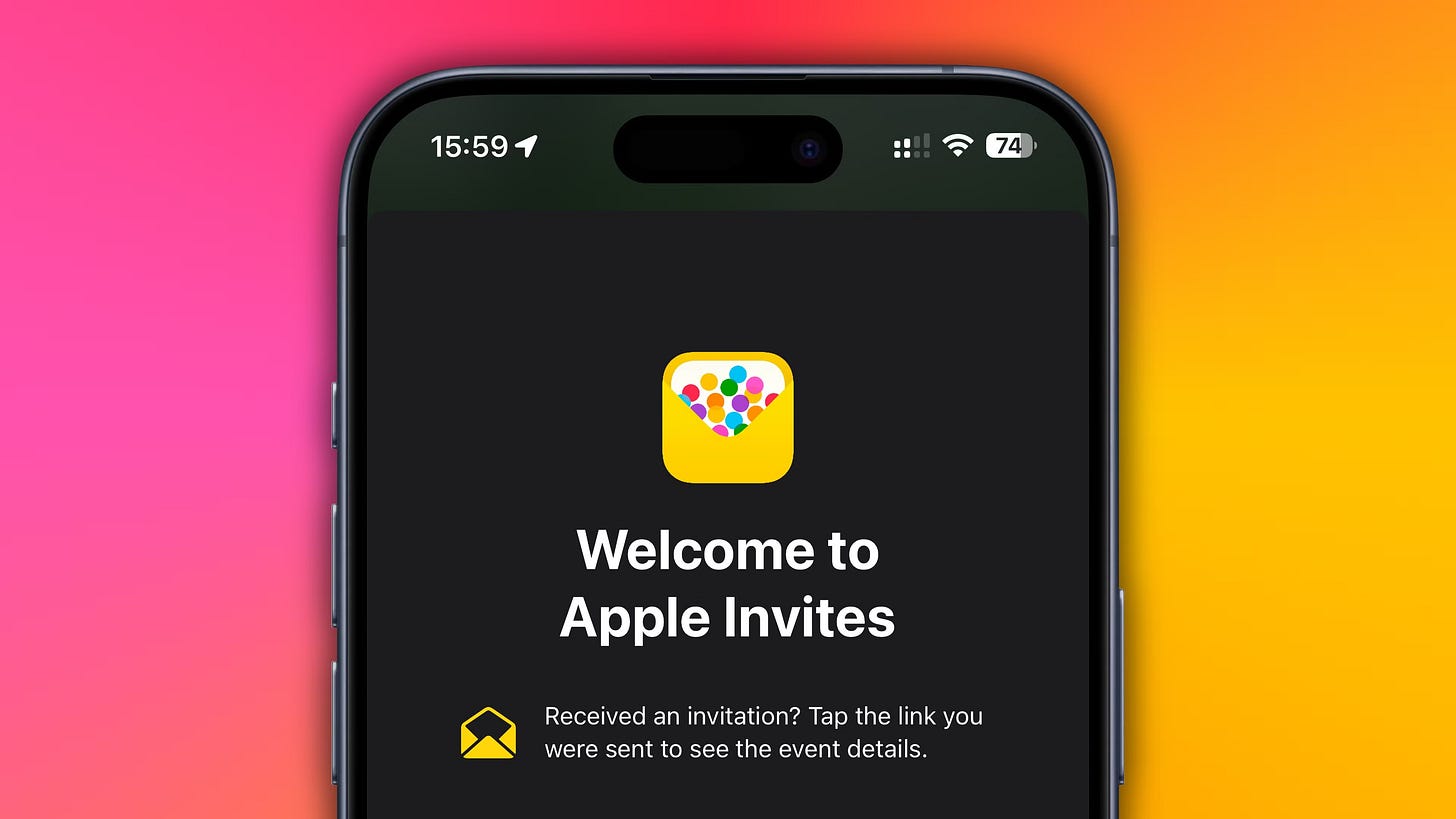

Tried the app, love it! Thanks so much for sharing, really appreciate it.