How to make an iPhone app
Have you got a million dollar idea but don't know where to start?
As I have a public profile and work in tech, one of the questions I seem to get asked on a regular basis is “I have an idea for an iPhone App - how would I go about building it?”, so I thought I’d answer the question in a Substack Post that I can point people to if ever I’m asked again.
Note that this article focusses mainly on iPhone and the apple eco-system, however many of the same principles will apply for Android apps.
Coming up with an app idea
Solve your own problem! If there is an app you’d love to use, and you can’t find it on the App Store, that’s the perfect place to start.
If you are solving your own problems, you become the ideal user of your product, which means that you will be the best person to guide development.
Make sure your app improves someone’s life in some way, if people see value, they’ll be prepared to pay for it.
Market research
Research other similar apps and categories to see what’s working
Sensortower.com has detailed information on app trends, up and coming categories and more.
Exploring Google Trends can help you see what search terms and ideas are “hot” at the moment.
Instagram and TikTok are good barometers of up and coming cultural phenomena.
How to build the app
Brain dump ALL your thoughts and ideas in google docs: features, benefits, ideal customer, competitor information, revenue goals, pricing etc.
Sketch out the app just on a piece of paper so you can work through what you want on various screens. If you can’t tell a programmer exactly what you want and how it will function, you’ll end up in endless re-work
If there are Competitors in your category, spend time using all your competitors apps, work out what works, what doesn’t, how you think something could be done better and why.
Once you have a written plan of how you want your app to look and work, upload a project brief to 99Designs.com. With 99 Designs, you can get many tenders for all the screens of your app, and often only pay $99 or so. I’ve used 99Designs several times to get company logos made by humans that I’m really happy with. Also fiverr.com has people that can do this kind of work. Alternatively Theme Forest and many other websites have pre-built iPhone app screen templates that you can download and customise, often from just $10-$50.
Once you have all the branding and static screens designed as image files, go to Upwork.com and tender the app idea with branding and designs to their programmer community. For an independent contract from Upwork.com to make a simple app should be less than $5k. (development costs complicated apps and websites like Facebook or Uber can be millions or billions however, so make sure your app solves a simple problem and has realistic objectives.)
When you hire a developer, Eastern Europeans often seem to be the best overall combination of value for money and skill level. Make sure that you pay them on a “project completion basis”, so that you agree all the features of the app up front, and they get paid when the job is done (half up front is normal). This prevents project creep and over-runs, and means incentives are aligned (if you have developers working by the hour, the incentive is just to charge as many hours as possible).
Marketing
If you build your app, but don’t do any marketing, it’s not likely to go anywhere unless there is real demand for your App and you get lucky. So it’s going to come down to some marketing.
Marketing these days is going to be Instagram / Facebook / TikTok and LinkedIn.
If there are any competitors on any of those sites, look at their ads, see what’s working, see how they are marketing their product and what gets likes.
When you’re marketing, always talk about the benefits of your product, not the features. No one cares about the features, they care about what your app will do for them and how it will make them feel.
If you don’t know anything about online marketing, again Upwork.com and Fiverr.com are great places to search for freelance social media managers and content creators.
Monetisation
If people will spend all day on your app (like a game), then in-game tokens for purchase, or occasional ads can work well
If your app is just a tool, and people will get in and then get out when using it, then you need to go for a one-time purchase or annual subscription.
Most apps these days are trending toward a free trial with a hard and automated subscription at the end (so you can sign up for a week or a month for free, but if you don’t manually un-subscribe, then you get charged a monthly or annual fee for the app).
Experiment with putting your price in the App Store higher and lower and see what effect this has on uptake.
Superwall.com is a website specifically for app revenue management, monitoring and Lifetime income maximisation. It’s worth looking at if your app starts doing some numbers.
Tech stack summary
Hiring Developers > Upwork.com
Hiring Designers > 99Designs.com
Paywall Testing and optimisation > Superwall.com
Revenue Analytics > RevenueCat.com
Mobile Measurement Partner > AppsFlyer.com
Social - TikTok / Facebook / Instagram / LinkedIn
Web and Traffic Analytics > Google Analytics / MixPanel.com / Amplitude.com
Step by Step summary
Pick an idea
Validate the idea
Brain dump the app
Sketch out all the screens and features.
Hire a designer
Hire a developer
Launch
Marketing: organic, paid ads, paying influencers
Analyze statistics, reevaluate
Don’t give up! sometimes it takes months or years to get traction in business.
What if you want to do it yourself?
If you want the personal satisfaction of building your own iPhone app, and doing it all yourself, there are of course now so many AI tools that can help you and even write code.
Chat GPT, Gemini, Claude etc all work fine for assistance with coding.
The issue I’ve found with using AI tools to write code, is that if you have zero understanding of the code, and you don’t know where to upload it, or how to copy and paste it into an app, then it’s not very useful. And sometimes the code is a great start, but needs to be tweaked by hand slightly to make fit for purpose.
So…it’s good to get a basic understanding of programming, and then AI tools can make your workflow quicker and your output faster.
If you have absolutely no idea where to kick off with iPhone apps, then a great place to start is to
Download Swift Playground from the Apple Mac App Store. This teaches kids level programming in Swift, which is the language Apple uses to build all apps, and will give you an idea if you like programming at all.
Sign up for the excellent “100 Days of Swift UI” course by Paul Hudson. This free course will teach you Apple Swift programming from nothing, to the point where you can build your own basic iPhone apps after 100 days.
Download Xcode from the Apple Mac App Store, which is Apple’s free software coding environment. with Xcode, you will have everything you need to write code and learn programming projects.
Swift Playground, the 100 Days of Swift course, and Xcode are all completely free, so with a Mac, an iPhone, and 100 days of determination, you should be able to build your own basic apps.



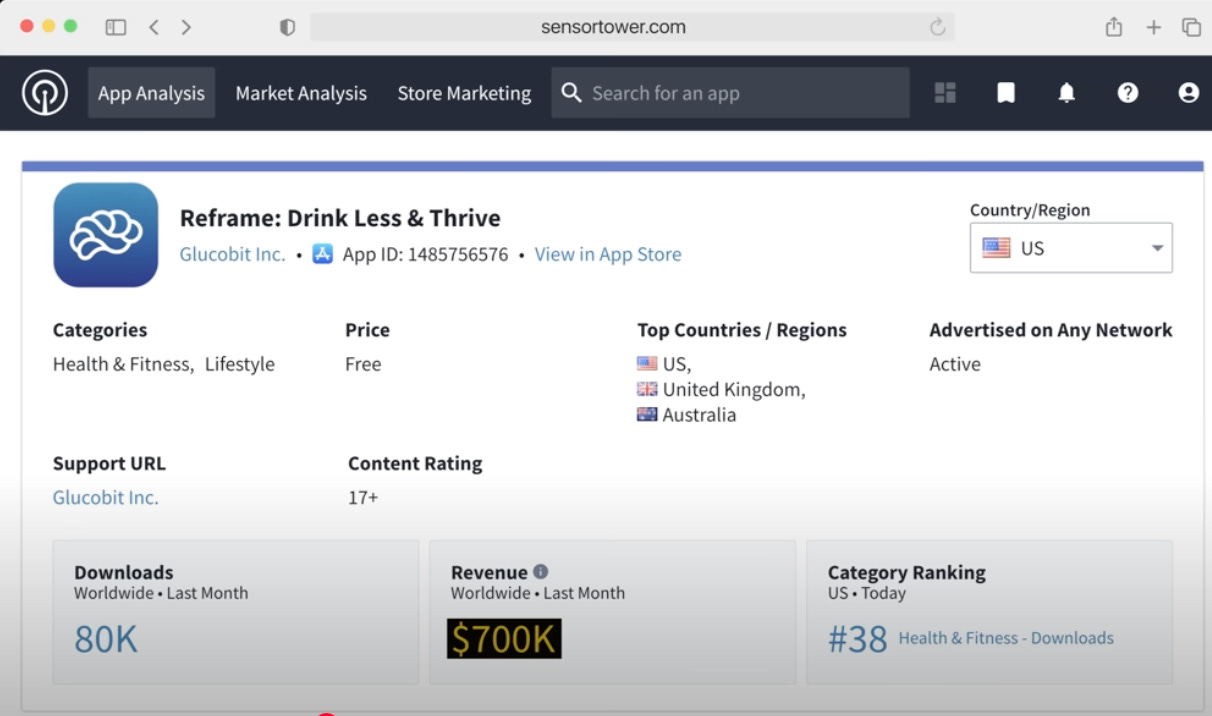
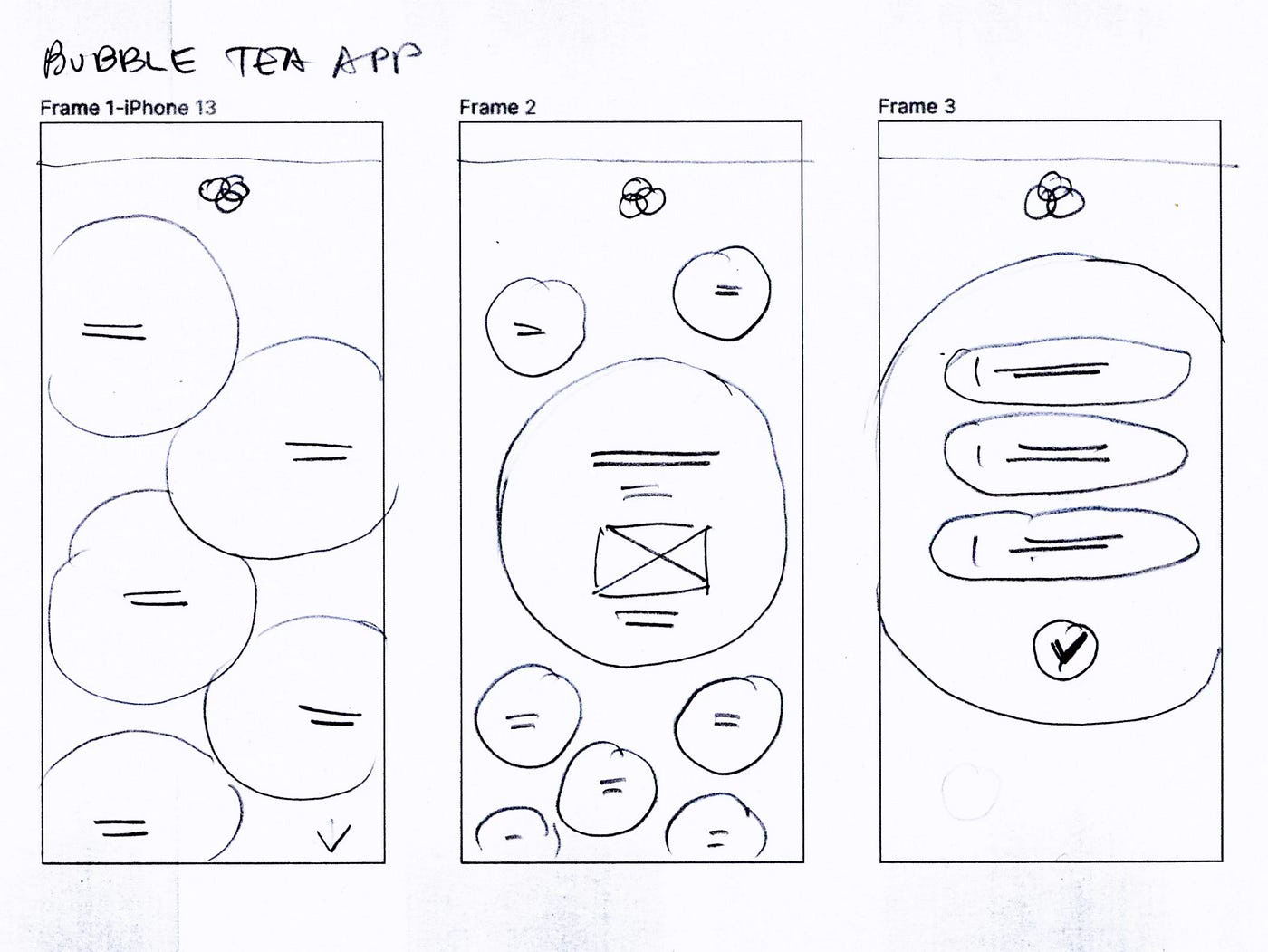
Clients don’t buy features, they buy outcomes👍